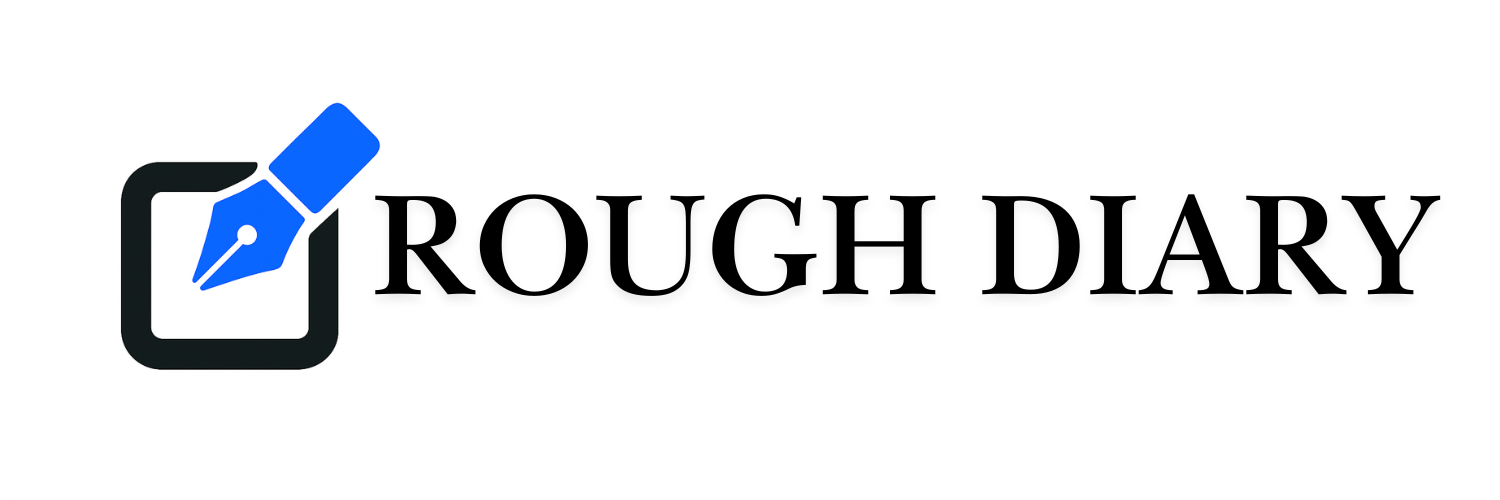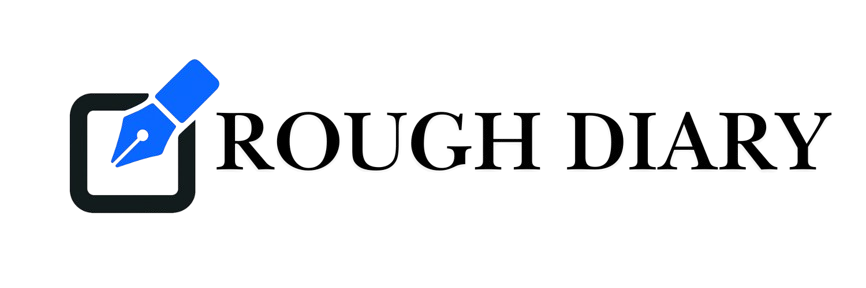Oct 15, 2025 8:30 AM
The Best Résumé Builders to Land a New Job
All products featured on WIRED are independently selected by our editors. However, we may receive compensation from retailers and/or from purchases of products through these links. Learn more.
Featured in this article
Landing a new job starts with a slam-dunk CV, but Word or Google Docs will only take you so far. In an era of AI-assisted Application Tracking Systems (ATS) where applicants are rejected before a human ever lays eyes on their work experience, the best résumé builders could help you stand out from the crowd.
Yes, they’ll give your résumé a pretty face with unique templates and attention-grabbing fonts, but résumé builders shouldn’t just give you a PDF and send you on your way. A good online résumé builder will give tips and insights into how you can bolster your CV, as well as tools for managing your documents when applying to multiple jobs. I’m (thankfully) not in the job market right now, but it wasn’t long ago that I was searching. I dusted off the résumé I used to land a job here at WIRED as a starting point to see how various online résumé builders thought I could improve.
Check out more of our web guides, like the Best Website Builders, Best VPNs, and Best Password Managers.
Is It Worth Paying for a Résumé Builder?
You don’t need to pay for a résumé builder. There are loads of free templates online, and for a lot of roles, even a cleanly formatted Google Doc or Word file will get the job done. However, résumé builders are a helpful tool if you want your résumé to really stand out, particularly for highly competitive and senior roles where highlighting your skills and work experience are paramount.
The real reason to pay for a résumé builder, however, is to access additional tools that can help you land a job. From writing suggestions to cover letter templates, the best online résumé services don’t just give you a template and send you on your way. They provide tools to help with searching for a job.
Should You Use ChatGPT (or any AI) to Write a Résumé?
AI tools like ChatGPT have a lot of practical applications when it comes to making a résumé, and all of the best résumé builders have AI tools built in (some of them powered by models similar to ChatGPT). Although generative AI is helpful in creating a résumé, you shouldn’t use ChatGPT or other AI tools to create a résumé from scratch. There are two reasons for that.
First, many employers use Application Tracking Systems (ATS) that can pick up on AI-written résumés. Although it’s not a guarantee, leaning too heavily on AI might cause your résumé to end up in a rejected pile before anyone has ever seen it. Additionally, AI still struggles with hallucinations. It may dream up skills or qualifications you don’t actually have, or worse, sell your work experience short.
The best use of ChatGPT and other AI tools in creating a résumé is refinement. Generative AI can help change your tone so it’s more consistent across your résumé, as well as punch up your accomplishments so they stand out. Use AI to make your résumé shine, not as a workaround for spending time to build a proper résumé.
How We Tested
For my testing, I used a real résumé that I’ve carried and updated through three roles over the past seven years. Rather than starting from scratch, I mainly evaluated what a résumé builder could bring to the table to enhance the CV of a professional who’s already deep in their career. Putting together your work history, although nerve-wracking, isn’t exactly difficult, so if you’re going to pay for a résumé builder, it better bring something to the table.
Beyond offering extra value, there were a few key areas I focused on:
Design and formatting: You’re here to build a résumé, not to learn graphic design. A good résumé builder should not only make design simple with a broad list of templates, but also give you easy tools to format your résumé. Splitting the résumé across different pages, cutting words short, and adding strange spacing between words doesn’t cut it.
Recommendations and rewriting: It doesn’t matter if a résumé builder is using AI or not, it should provide suggestions to punch up your CV. There are enough free résumé templates online, and although they may not look as nice, they get the job done. A résumé builder should give you suggestions to stand out from the crowd, not just a few templates to play with.
Additional tools: Your résumé is only one part of finding a new job. You need a cover letter, interview prep, and plenty of organization to track the status of the roles you’re interested in. A good résumé builder doesn’t stop at your CV; it gives you tools to use it right.
-
Best Résumé Builder for Most People
Resume.io
Resume Builder
Resume.io can help you build a great résumé; there’s no doubt about that. More importantly, it provides tools to help throughout your job search. It trades blows with FlowCV (my next pick) point-for-point, and I had a hard time deciding which would rank first. Resume.io wins out with its robust list of features that go far beyond just building a CV.
It starts with your résumé. You can upload a résumé or start from scratch, and regardless of the route you take, you’ll see all the details of your résumé spelled out in sections. You can add or remove sections or swap them around. All of this happens off the résumé itself, so you don’t need to worry about grouping text fields together or lining everything up perfectly. Once you’re done, you can easily swap between the small list of templates Resume.io offers. There aren’t a ton of templates, but they aren’t redundant. Each feels unique and useful, and none of them are filled with loud designs you’ll probably never use.
Resume.io comes into its own after your résumé is done. Its main claim to fame is an auto-tailor feature. You enter a job listing, and it will automatically update your CV for that specific role. More than anything, the auto-tailor feature weaves in keywords from the job you’re looking at, highlighting how your experience may tie into certain job responsibilities. You could easily do it on your own, but the fact that Resume.io can do it with a click—and balance the keywords against the rest of your résumé—is valuable enough.
Once you have your résumé, you can back out to the Resume.io dashboard and take advantage of cover letter templates, a Kanban board where you’ll see recommended jobs, a salary analyzer, and even practice interview questions. Resume.io is a résumé builder, but even after you’re done putting together your CV, there are tools to help you along with your job search.
You can design a résumé and cover letter for free, but you’ll only be able to download them as a text file. You’ll need to upgrade to a paid plan for a PDF, which also unlocks additional features like the job board and recruiter matching, where Resume.io will shoot out your CV to recruiters based on the type of job you’re looking for. You can pay quarterly or monthly, with the former offering a much better rate, but Resume.io also offers a week of access for just $3.
-
Best Free Résumé Builder
FlowCV
Resume Builder
I knew almost immediately after I started using FlowCV that it’d earn a spot on this list. It’s everything you want out of a résumé builder. It has excellent templates, plenty of customization, tools for tracking and modifying existing CVs, and a web application that doesn’t chug or sputter out when you’re working on a design. And, unlike a lot of résumé builders, FlowCV lets you design, download, and print a résumé and cover letter for free.
You can start from scratch or upload an existing résumé (either PDF or raw text), and from there, FlowCV will walk you through each section of your CV. These sections are customizable, and they don’t lock you into a particular template. Some résumé may want a section for languages, while others want you to list awards. You can add or remove sections as needed, and you won’t break the formatting on the template (it happens more often than you think).
Managing everything from sections makes customizing your résumé much easier. Instead of sliding around disparate text boxes and trying to line everything up perfectly, FlowCV will automatically update the layout as you change sections. For instance, I was using a two-column template for my résumé, but there was way too much information in the right column, causing my résumé to sprawl out across two pages. I was able to drag some sections over to the left column to balance the layout, and FlowCV automatically ensured everything was lined up and spaced properly.
It’s this high-level customization that makes FlowCV so great. You can easily make broad changes without getting into specific text boxes or design elements. For example, there’s an option to automatically flip your job title and employer based on what you want to list first.
FlowCV is my favorite résumé builder, but customizing a CV is only scratching the surface of what it can do. There are also templates for cover letters, email signatures, and online résumé websites. My favorite addition is a Kanban board. It’s like Trello, but built directly into FlowCV, and it allows you to track jobs and their status as you move through the process.
You get one résumé and one cover letter for free, no strings attached. However, I recommend the Basic plan for most people, which includes three résumé, 20 cover letters, along with the online résumé feature and Kanban board. FlowCV doesn’t focus on AI writing as much as other résumé builders, but if that’s something you’re after, you can unlock AI features with the Pro+ plan, which also includes unlimited résumé and cover letters.
-
Easiest Résumé Builder
Zety
Resume Builder
Zety doesn’t have any nonsense, which could work for or against it depending on what you’re after. You don’t get the Kanban board of FlowCV or the automatic optimization of Resume.io. What you do get is a straightforward builder that allows you to quickly throw together a CV and easily change it for different applications.
Like most other builders, you can start from scratch or upload your résumé. Regardless of the route you go, Zety starts with a résumé review before walking you through each section of your résumé. As you move along, Zety provides small tips to optimize your CV. For instance, I had an “experience” section listing my previous employers, and Zety recommended changing the section to “work history.” A résumé review isn’t unique to Zety, but I appreciate that it happens automatically, so you can apply the suggestions while putting your résumé together.
As you move through each step, Zety uses AI recommendations for skills, work history bullet points, and more. The suggestions are surprisingly good, likely because they’re based on a job title you can enter. That allows you to mock up a template and then easily swap out skills or bullet points when applying for specific roles. Make sure to read the AI suggestions first, though. Some of them play fast and loose with their claims. One suggested I highlight my “award-winning reporting,” even though there was nothing on my résumé about awards.
Once you’ve entered all your information, you can swap out templates and colors with a click. Zety doesn’t have a ton of templates, but they’re all useful. You get fewer of the loud designs you see with a tool like Canva. All of the templates in Zety are professional, and when there is a flare, it’s always done with a light touch. Because the templates are so straightforward, it’s easy to swap between them; I cycled through a dozen without changing a single word, and they all looked great.
You can download a text version of your résumé for free, but you’ll need to pay to download a PDF or Word version. I recommend going for the annual plan if you can. There’s a 14-day trial of Zety’s monthly Pro Package for $2, but it renews at $26 per month after that period. The annual plan is 79 percent cheaper.
-
-
Best AI Résumé Builder
Resume Genius
Resume Builder
Resume Genius follows a similar template to the other résumé builders I looked at. You start from scratch or import your résumé, fill out the sections step-by-step, and once you’re done, you can apply one of a few dozen templates, change your colors, and format your text. Resume Genius has a good variety of templates available, but they’re inconsistent. Formatting will often push text to a second page if you need to print your résumé out, even if everything fits properly on another template.
The draw with Resume Genius is AI. All the résumé builders I looked at have AI features in one form or another, but the suggestions from Resume Genius were excellent. AI enhancements on other services can punch up your copy and help refine your tone. But Resume Genius provided suggestions I didn’t even think of, from what skills I should list to what I should highlight from my work experience.
Each of the suggestions is based on a specific role, so it’s easy to quickly spruce up your résumé for different job listings without starting from scratch. It’s not quite as easy as the auto-tailor feature available from Resume.io, but then again, the final product ends up much better.
Where Resume Genius loses a few points is in features. You can put together résumés and cover letters, but the service lacks the additional job search tools available elsewhere. You don’t get a Kanban board like you do with Resume.io or FlowCV, for instance.
Thankfully, you can access a lot of what Resume Genius has to offer for free. Like the other options on this list, you can only download your résumé as a text file, but Resume Genius gives away templates for Word and Google Docs for free, along with its AI summary generator. You can unlock paid features for $3 for 14 days, which adds a résumé review, digital résumé, and the full résumé builder, fit with PDF or Word downloads.
Other Résumé Builders We’ve Tested
Canva: Online design suite Canva has a résumé builder, and while you can throw together a CV, it’s just not built for job searching in quite the same way as the rest of our picks. Canva is ultimately a design tool, and its résumé builder fits into that mold. You’ll have to individually drag all the elements of your CV around to line them up properly, and play a game of whack-a-mole between free and paid assets available through the web interface. There are some striking résumé designs, but I don’t know how well they’d translate when actually applying for jobs. If you already have a Canva subscription, you can accomplish a lot if you’re diligent with formatting everything correctly. For everyone else, a proper résumé builder is not only simpler, but it’ll also spit out a better result once you’re done.
Indeed Resume Builder: Indeed has a résumé builder that came highly recommended as I started researching, but I’m not sure why. It’s serviceable and easy to use, with step-by-step instructions for filing out your work history, education, and skills. But it’s less of a résumé builder and more of a tool to build your Indeed profile. That’s a perfectly fine purpose, but you can’t take your résumé outside the Indeed ecosystem. You don’t design a résumé on Indeed. Instead, if you haven’t already uploaded a résumé and added it to your account, you can add all of the information you’d normally have on a résumé to your profile. Then, you can use that to easily apply to jobs on Indeed. It works, and Indeed is certainly a massive platform for finding a job. For most folks, however, I’d recommend building a résumé with another tool and uploading it to Indeed instead.
Adobe Express: Adobe Express is powerful, with a ton of customization options and easily the boldest, most unique résumé designs I’ve seen. Shame it doesn’t work. The résumé builder crashed for me five times when trying to design my CV in Chrome—on one of the most high-end PCs money can buy, mind you—and I eventually gave up and moved to Firefox. I was able to get my résumé built on Mozilla’s browser, but I still had to slog through the most clunky interface of any of the résumé builders I tested. Adobe Express isn’t just for building résumés. It’s a complete online design tool, not dissimilar from Canva, but that level of power in your browser (combined with an onslaught of pop-ups asking you to pay) slows everything down considerably. Adobe Express is a good alternative to Canva, and in many ways, it’s even better. But that doesn’t matter much if the web app struggles to stay afloat.
Power up with unlimited access to WIRED. Get best-in-class reporting and exclusive subscriber content that’s too important to ignore. Subscribe Today.
Looking for resume writing services? Check out our guide on TopResume coupon codes.
Comments
Wired Coupons
Exclusive 10% Off Squarespace Promo Code
10% off Dell Coupon Code for New Customers
Samsung Promo Code: 10% off TVs
10% off Canon promo code with upgrade
Exclusive NordVPN Coupon: 76% off
LG Promo Code: 20% Off Your First Order
Credit: Original Article