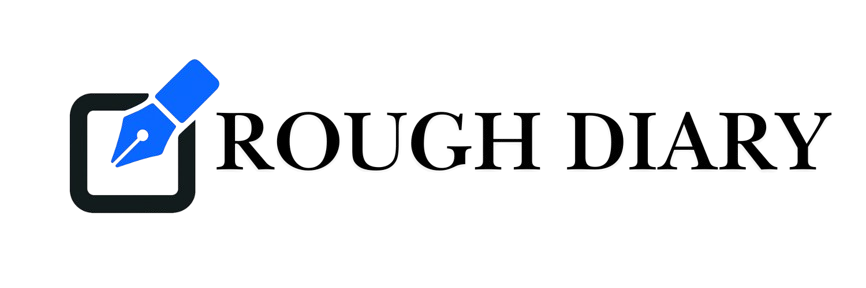-Reviewer-Photo-SOURCE-Luke-Larsen.jpg?ssl=1)
Oct 30, 2025 1:08 PM
The Best Gaming Laptops for Any Quest
All products featured on WIRED are independently selected by our editors. However, we may receive compensation from retailers and/or from purchases of products through these links. Learn more.
Featured in this article
Choosing the best gaming laptop for you is like putting together a well-balanced adventuring party. You need to look at what you plan to use it for and what kinds of quests you’ll tackle, then try to match its capabilities to your needs—without emptying your coin purse. To that end, weary travelers, we took it upon ourselves to source the latest and greatest gaming laptops from forges large and small. We gathered them in our keep and ran them through several tests to sort the god-rolls from the vendor trash.
If you want the full rundown on what all to consider before purchasing, read our in-depth How to Choose the Right Gaming Laptop guide. While you’re at it, you may want to check out other computing recommendations, such as Best Laptops, Best Gaming Mice, Best Keyboards, Best Mechanical Keyboards, and Best Gaming Headsets.
Updated October 2025: We’ve added the Lenovo Legion 7i Gen 10, Acer Nitro V 16, and Alienware 16X Aurora.
-
Best Gaming Laptop
Razer
Blade 16 (2025)
It’s not the best value, nor is it the most powerful. But the 2025 Razer Blade 16 (8/10, WIRED Recommends) is the gaming laptop I found myself coming back to time and time again. It has considerably slimmed down and now employs AMD instead of Intel. It’s the small things that set Razer’s laptops apart, like the machined aluminum, thin bezels, fantastic OLED display, and clean aesthetic.
I tested the most powerful RTX 5090 configuration, paired with the Ryzen 9 HX 370. While you’ll get more performance out of a thicker 18-inch gaming laptop, the Razer Blade 16 doesn’t feel unwieldy to travel with or bring to a coffee shop. It’s that perfect blend of performance and portability. Aside from the green snake logo on the lid, there’s no reason the Razer Blade 16 couldn’t work just as well for work, content creation, side hobbies, or school, in addition to gaming. But yes, it’s expensive. Fortunately, base configurations come with 1 TB of storage as a starting point.
Specs CPU: AMD Ryzen 9 365 or Ryzen 9 HX 370 GPU: Nvidia RTX 5060, 5070, 5070 Ti, 5080, or 5090 Memory: 16, 32, or 64 GB Storage: 1, 2, or 4 TB Display: 16-inch, 2560 x 1600 (OLED) Refresh rate: 240 Hz -
The Best-Looking Gaming Laptop
Lenovo
Legion 7i Gen 10 (16 Inch, Intel)
The Legion 7i Gen 10 (7/10, WIRED Recommends) is one of the prettiest gaming laptops out there. The all-white look is certainly eye-catching, and the system has the performance to back it up. I reviewed the RTX 5060 model, which sports an incredibly vivid OLED display that is not only fast, with a 240-Hz refresh rate, but also extremely bright. During testing, the display topped out at 468 nits in SDR and over 1,000 nits in HDR. That makes for some really incredible HDR gaming. And while the RTX 5060 isn’t the most powerful GPU in the world, it’ll get you by in most games, so long as you’re playing in 1200p and willing to tweak settings or use upscaling as needed.
Specs CPU: Intel Core Ultra 7 255HX or Core Ultra 9 275HX GPU: Nvidia RTX 5060 or 5070 Memory: 32 GB Storage: 1 TB Display: 16-inch, 2560 x 1600 (OLED) Refresh rate: 240 Hz
-
Best Alienware Laptop
Alienware
16X Aurora
Alienware has lost some focus with its gaming laptops recently, but its latest refresh feels like a return to form. The Alienware 16X Aurora (7/10, WIRED Recommends) sits in the middle of the lineup, attempting to offer the right balance of performance, premium features, and price. At its current price, it nails that walk across the tightrope. Though it isn’t flashy, the design is understated yet refined. And while there are cheaper ways to get RTX 5060-level performance, the bright, color-accurate IPS display is a great upgrade, as is the premium touchpad. All in all, the Alienware 16X Aurora ended up being my favorite Alienware gaming laptop in years.
Specs CPU: Intel Core Ultra 7 255 HX GPU: Nvidia RTX 5060 or 5070 Memory: 16, 32, or 64 GB Storage: 1, 2, or 4 TB Display: 16-inch, 2560 x 1600 (IPS) Refresh rate: 240 Hz -
-
Best Budget Gaming Laptop
The Nvidia RTX 5050 graphics card is nothing to get too excited about. If you can avoid it, I’d recommend upgrading to an RTX 5060 at least, which is around a 23 percent bump in performance. But if you’re on a budget, the Acer Nitro V 16 AI (7/10, WIRED Recommends) is the best gaming laptop under $1,000—and it’s even been discounted to under $700, which is incredible.
With the RTX 5050 onboard, you’ll likely need to play games at Medium settings to get decent frame rates, whether that’s Cyberpunk 2077 or Marvel Rivals. You can always lean on upscaling and frame generation if you need to, but I was happy with the native experience at Medium settings for this price. The display is easily the weakest aspect of the laptop. The resolution and refresh rate are fine (1920 x 1200 at 180-Hz), but the sickly green tint of the panel is off-putting. There’s no getting around that, unfortunately.
The only other caveat is that Acer provides a woefully limited 135-watt charger, which can actually drain the battery even when you’re plugged in, specifically in the laptop’s Performance or Turbo modes. You can avoid this problem but sticking to the Balanced mode, which isn’t a big sacrifice in performance, but it’s something to be aware of.
Specs CPU: AMD Ryzen 5 240 GPU: Nvidia RTX 5050 Memory: 16 GB Storage: 512 TB Display: 16-inch, 1920 x 1200 (IPS) Refresh rate: 180 Hz
-
Best 14-inch Gaming Laptop
Asus
ROG Zephyrus G14
The 2024 iteration of Asus’ ROG Zephyrus G14 (9/10, WIRED Recommends) is the closest thing I’ve found to a Windows laptop that feels like my MacBook Air. It has a slim, silver aluminum chassis, all-day battery life (so long as you stick to regular work), and a slender 14-inch frame. It also sports a gorgeous 3K OLED display and an Nvidia RTX 4060 Laptop GPU (upgradeable to an RTX 4070). It comes with a 1-TB SSD, giving it plenty of room for both games and all the files you need for work.
I should note that there’s a newer model that came out in 2025 with the updated RTX 50-series graphics, including a $1,900 model with an RTX 5060. I’m excited to test this one out once it’s available.
On paper, it’s pretty similar to the Razer Blade 14, though its OLED screen resolution is slightly higher at 2880 x 1800 and is limited to 120 Hz instead of 240 Hz. However, depending on your needs, this might be a benefit. The RTX 4060 (and even the RTX 4070) can struggle to put out more than 120 frames per second for some heavy games, and there aren’t many where it makes that much of a difference. Fewer frames mean less power consumed, and the Zephyrus G14 appropriately gets slightly better battery life than the Blade 14, which makes it great if you intend to take your gaming laptop with you out of the house more often than not.
Specs CPU: AMD Ryzen 9 8945HS GPU: Nvidia RTX 4060 or 4070 Memory: 16 GB Storage: 1 TB Display: 14-inch, 2880 x 1800 (OLED) Refresh rate: 120 Hz -
Most Powerful Gaming Laptop
MSI
Titan 18 HX AI
Power. It’s what PC gamers want most, right? Well, if that’s you, and you don’t have a budget, get the MSI Titan 18 HX (7/10, WIRED Recommends). It sets the definition for “large and in charge.” This machine is blinged out with tons of advanced features like a mechanical keyboard, an invisible haptic-feedback touchpad, and plenty of RGB lighting. The touchpad wasn’t my favorite, but typing and gaming on the mechanical keyboard is an absolute joy.
There are a few other 18-inch laptops to consider, like the updated Alienware 18 Area-51 or the Razer Blade 18. But the incredible 4K+ Mini-LED display is something you can’t get on another 18-inch laptop. Games look gorgeous on it, and thanks to the RTX 5090, you can play AAA games at that native resolution at decent frame rates. This MSI is a beast of a laptop, just don’t try to take it with you on a work trip. Trust me.
Specs CPU: Intel Core Ultra 9 285HX GPU: Nvidia RTX 5090 Memory: 64 GB Storage: 6 TB Display: 18-inch, 3840 x 2400 (Mini-LED) Refresh rate: 120 Hz
-
A Powerhouse Gaming Laptop
Asus
ROG Strix G16 (2025)
Gaming laptops are expensive, and I’m not about to claim that the ROG Strix G16 is affordable. What it is, however, is a really solid gaming laptop that’s about $500 cheaper than a similarly configured Razer Blade 16. It doesn’t have that OLED screen, but it does sport an impressive IPS panel with tiny bezels, and it can be cranked up to over 500 nits of brightness in SDR. It’s a bit of a clunky laptop as a whole, but that screen itself looks gorgeous.
This laptop is most famous for using AMD’s 3D V-Cache mobile chip, which delivers some very impressive performance. I can’t say for sure how much it improves gaming performance over the standard Ryzen 9 9955HX, but Asus only charges $100 to upgrade. If you want the performance but aren’t as concerned about the fidelity of the screen, Asus also sells a model for $500 less that has the same GPU, except with a lower-resolution display.
Specs CPU: AMD Ryzen 9 9955HX3D GPU: Nvidia RTX 5070 Ti Memory: 32 GB Storage: 1 TB Display: 16-inch, 2560 x 1600 (IPS) Refresh rate: 240 Hz -
Best 2-in-1 Gaming Laptop
Asus
ROG Flow Z13 (2025)
There’s nothing else quite like the ROG Flow Z13 (7/10, WIRED Recommends). It’s a 2-in-1 laptop, not unlike the Surface Pro, but this one’s intended specifically for gaming. That might sound like a contradiction—or maybe just a bad idea. But amazingly, the ROG Flow Z13 has created a new category of gaming product over the past few years, and continues to exist alone in it.
By putting all the components behind the screen instead of under the keyboard, the ROG Flow Z13 directs all that hot air away from your hands. That’s always an issue with gaming laptops, no matter how loud or thick they are. And yet, with the ROG Flow Z13, the keyboard always stays completely cool.
This year’s model uses an interesting new CPU, too: the AMD Ryzen AI MAX+ 395, which has a massive integrated graphics chip onboard that’s faster even than discrete graphics like the RTX 4060. In my testing, I was quite satisfied with the performance in games, especially balanced with how quiet the system stays and how long the battery life is. It’s expensive, but it’s also incredibly unique.
Specs CPU: AMD Ryzen AI MAX 390 or AI Max+ 395 GPU: AMD Integrated Radeon 8060S Memory: 32 GB Storage: 1 TB Display: 13.4-inch, 2560 x 1600 (OLED) Refresh rate: 180 Hz
Top 8 Gaming Laptops Compared
| Display | Refresh Rate | CPU | GPU | RAM | Storage | Thickness | |
|---|---|---|---|---|---|---|---|
| Razer Blade 16 | 16-inch 2560 x 1600 (OLED) | 240 Hz | AMD Ryzen 365 or Ryzen 9 HX 370 | RTX 5060 up to 5090 | 16 GB up to 64 GB | 1 TB up to 4 TB | 0.69 inches (at thickest) |
| Lenovo Legion 7i Gen 10 | 16-inch 2560 x 1600 (OLED) | 165 Hz or 240 Hz | Intel Core Ultra 7 255HX or Core Ultra 9 275HX | RTX 5060 or RTX 5070 | 32 GB | 1 TB | 0.7 inches |
| Alienware 16X Aurora | 16-inch 2560 X 1600 (IPS) | 240 Hz | Intel Core Ultra 7 255H | RTX 5050 or 5070 | 16 GB up to 64 GB | 1 TB up to 4 TB | 0.92 inches |
| Acer Nitro V 16 AI | 16-inch 1920 x 1200 (IPS) | 180 Hz | AMD Ryzen 5 240 | RTX 5050 | 16 GB | 512 GB | 0.96 inches |
| Asus ROG Zephyrus G14 (2024) | 14-inch 2880 x 1800 (OLED) | 120 Hz | AMD Ryzen 9 8945HS | RTX 4060 or 4070 | 16 GB | 1 TB | 0.64 inches |
| MSI Titan 18 HX AI | 18-inch 3840 x 2400 (Mini-LED) | 120 Hz | Intel Core ultra 9 285HX | RTX 5090 | 64 GB | 6 TB | 1.26 inches |
| Asus ROG Strix G16 | 16-inch 2560 x 1600 (IPS) | 240 Hz | AMD Ryzen 9 9955HX3D | RTX 5070 Ti | 32 GB | 1 TB | 1.21 inches (at thickest) |
| Asus ROG Flow Z13 | 13.4-inch 2560 x 1600 (OLED) | 180 Hz | AMD Ryzen AI MAX 390 or Max+ 395 | AMD Radeon 8060S | 32 GB | 1 TB | 0.59 inches (at thickest) |
What Makes a Great Gaming Laptop?
Picking the right gaming laptop can be a delicate balance. The raw power you typically find in gaming desktops takes a lot of energy, and when you put that in a laptop, it can drain the battery fast. Similarly, the superfast refresh rates in gaming monitors can lead to even more power drain. If you plan to keep your laptop plugged in most of the time, you can lean toward more powerful hardware, but if you want to play on the battery more, then balancing power with efficiency should be a priority.
Size is also a factor to consider. When you’re gaming at home, you might want the largest, brightest screen you can find, but when you have to carry that screen around, the bulk and weight can be a (quite literal) drag. If you plan to travel with your laptop, you might want to think about how much heft you’re willing to lug around.
No matter what, you should expect to make some sacrifices that aren’t as common with more typical laptops. It’s not unusual for a gaming laptop to last less than two hours when you start playing games on it. And unless you have a lot of (usually expensive) power under the hood, you might not be able to play some modern AAA games at their highest level the way you would on a desktop without spending a little time fiddling with the game’s graphics settings.
Specs to Look for in a Gaming Laptop
It’s easy to get overwhelmed with specs and numbers when you’re shopping for a gaming laptop, but there are a few key specs you can focus on to get the best bang for your buck. For additional help with all the different specifications on offer, check out our How to Buy a Laptop guide.
- RAM: Aim for a machine with at least 16 GB of RAM. While 8 GB of RAM is still workable for those who play less demanding games or have little desire for fancy graphics, you’ll be hard-pressed to find one on offer these days. 16 GB of RAM has become the new minimum, and if you intend to play new AAA games, stepping up to 32 GB of RAM is a really good idea. The speed of your RAM can also be a factor. Currently, DDR5 is the best you’ll find, but you’ll start to see DDR6 replacing it over the next few years.
- CPU: When you want the fastest processor, newer is usually better. Intel is currently on its 14th generation of gaming CPUs and AMD Ryzen is on the 8000 series. If you want to get into the nitty-gritty, CPU benchmarks can help you get a sense of how powerful a processor is, but the best indicator is real-world testing (which we do on every laptop we feature).
- Discrete GPU: As with the CPU, there are a lot of models out there that can get overwhelming to keep track of. Make sure whatever gaming laptop you buy has a discrete GPU—that means the graphics card is separate from the CPU. These days, Nvidia is the primary option, whether that’s the previous-gen RTX 40-series GPUs or the brand-new 50-series. You’ll be able to find a few gaming laptops with AMD GPUs out there, competing with its Radeon 7000 generation. These will often share similar names to their desktop counterparts, but most are technically running the “Laptop” version of the GPU, such as the RTX 5090 or 5080. Again, real-world testing is the best indicator of performance.
- Storage: Most laptops have solid-state drives nowadays, which are super fast and reduce load times considerably from the days of hard drives. Games can get massive, so we’d recommend at least a 1-TB internal drive, though if you can swing for 2 TB, you’ll have a lot more room for multiple AAA games. Fortunately, many gaming laptops still let you install more internal storage, so you may be able to expand that later for less money.
- Display: Most gaming laptop displays are in 16:10 aspect ratio and start with a resolution of at least 1,920 x 1,200 with at least a 120-Hz refresh rate. You want something that matches the performance of the laptop’s GPU and the types of games you play. Competitive multiplayer gamers will want a higher refresh rate, while single-player gamers will benefit more from higher resolutions. There’s even next-gen display technology available like mini-LED or OLED (even 3D!) screens that enable impressive HDR visuals and improved response times.
Which Laptop Brand Is Best for Gaming Laptops?
All of the major laptop manufacturers have gaming sub-brands these days. Just to name a few, Lenovo has Legion, HP has Omen and Victus, Asus has ROG, Acer has Predator and Nitro, and Dell has Alienware. These are a good place to start, especially if you’re looking for something more budget-friendly.
Asus has the most full-featured lineup, however, spanning high-powered juggernauts to gorgeous, slim models. Asus also offers some of the cheapest models with its TUF brand and some hyper-portable options in the ROG Flow line. MSI is another noteworthy brand, and it has dozens of models under various names denoting price and power: Titan, Raider, Stealth, and Crosshair.
Beyond these sub-brands, let’s not forget about Razer. The company has earned its reputation as producing the most premium and well-built gaming laptops, often referred to as the MacBook of gaming laptops.
You will, however, find lots of unknown brands if you go shopping on Amazon for gaming laptops. Most are easy to write off based on specs alone, as they rarely even feature a discrete GPU. Avoid these at all costs, no matter how attractive the price is.
How Much Should I Spend on a Gaming Laptop?
I don’t usually recommend spending under $1,000 on a gaming laptop. While it’s possible to find some outdated models at third-party retailers, most won’t be worth the sacrifice in performance and longevity. Nvidia has stated that the latest RTX 5060 GPU will start at $1,099, so that’s a good number to have in mind on the low end of the price range. On the other side, you can spend close to $5,000 on a top-tier model, sporting the latest RTX 5090 and loads of high-end features and specs. It’s also smart to buy a previous-gen gaming laptop with an RTX 40-series GPU onboard if you’re strapped for cash.
What Size Gaming Laptop Should You Buy?
Gaming laptops primarily come in three screen sizes: 14-inch, 16-inch, and 18-inch. The difference between these three sizes is pretty dramatic, both in terms of overall footprint and portability. Most people should buy a 16-inch gaming laptop, which tends to be the sweet spot. Many 16-inch gaming laptops still offer you the full range of performance, up to the latest CPUs and GPUs (including the RTX 5090), and even come with a wider range of display options, including OLED. Eighteen-inch gaming laptops tend to be gargantuan—not the kind of thing you want to move around much. The larger screen is great if you don’t ever intend to connect it to an external display or leave your home with it.
Meanwhile, 14-inch gaming laptops have become popular over the past few years, and they function best as a hybrid device. They tend to be sleek and minimalist, downplaying the gamer aesthetic for something more professional and buttoned-up. GPU options tend to be more limited at this size, but you can still get some surprisingly solid performance out of these laptops, depending on the configuration. They tend to get better battery life, too.
Is OLED on Gaming Laptops Worth It?
In a word, yes. OLED has a number of benefits for PC gaming. The extreme contrast of OLED allows the display to excel in HDR performance. HDR really brings games to life, brightening up highlights and deepening shadows. Now, it should be mentioned that the current OLED panels being used on gaming laptops aren’t as bright as the best OLED gaming monitors, which can hit over 1,000 nits of peak HDR brightness. But you still get the HDR effect with the brightness on offer on these OLED gaming laptops.
We’re seeing OLED available for both 14-inch and 16-inch gaming laptops, but not on 18-inch laptops just yet. OLED provides aid for more competitive gamers, offering less input lag than on IPS or Mini-LED. It’s totally worth it. Increasingly, it’s becoming more standard on premium gaming laptops, meaning you won’t always need to make the hard choice between a faster GPU and a better screen.
Gaming Laptops to Avoid
Acer Nitro 5
Courtesy of AcerIdeally, you should stay away from anything older than RTX 40-series GPUs. Because laptops are not upgradeable in terms of graphics, you’ll want to buy something at least somewhat recent. Even the RTX 40-series GPUs have been out for a while. So, you’re still potentially getting something two years old. You won’t find many RTX 30-series GPUs for much cheaper than 40-series laptops anyway. Here are a few older recommendations that aren’t worth it anymore.
Acer Nitro 5 for $1,098: This is an older machine, and it was a great budget gaming laptop for a while. There are other laptops you can find around this price, like the Acer Nitro V 16 we recommend above. It has an RTX 3060 Laptop GPU, 16 GB of DDR4 RAM, and a 512-GB SSD.
Acer Swift X 14 for $1,300: If portability is your top priority, the Swift X 14 (6/10, WIRED Review) is a nice option with good performance, thanks to its RTX 4070 graphics card and Intel Core Ultra 7 155H CPU. Unfortunately, it runs very hot, and the fan spins almost all the time.
Power up with unlimited access to WIRED. Get best-in-class reporting and exclusive subscriber content that’s too important to ignore. Subscribe Today.
Comments
Wired Coupons
Exclusive 10% Off Squarespace Promo Code
10% off Dell Coupon Code for New Customers
Samsung Promo Code: 10% off TVs
10% off Canon promo code with upgrade
Exclusive NordVPN Coupon: 76% off
LG Promo Code: 20% Off Your First Order
Credit: Original Article
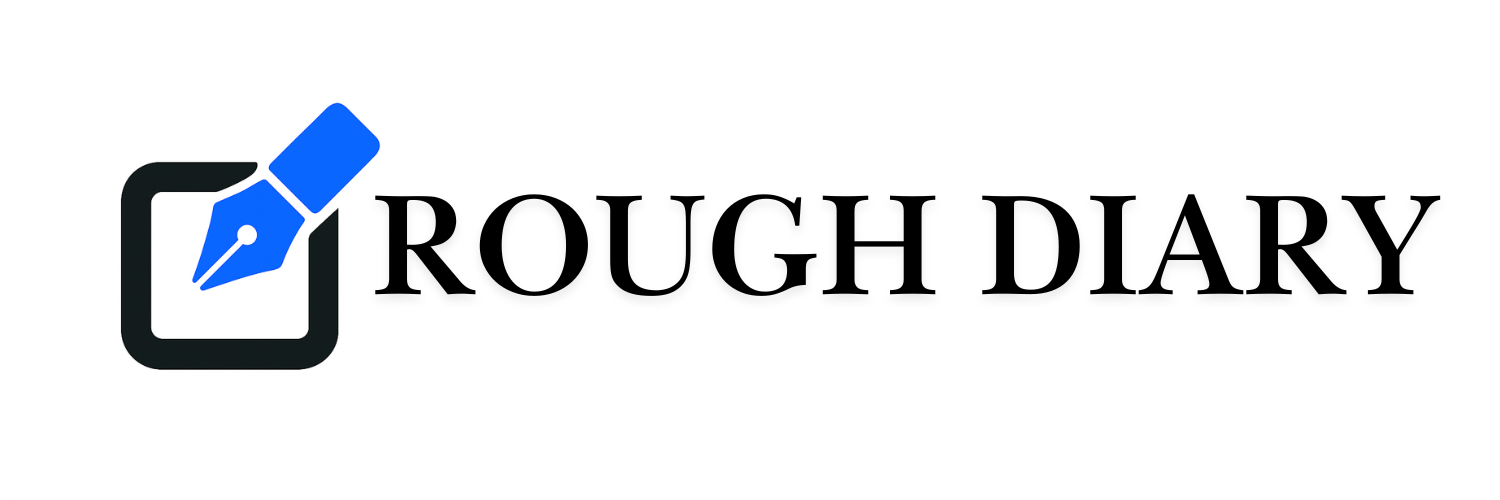
-Reviewer-Photo-SOURCE-Luke-Larsen.jpg?w=1000&resize=1000,666&ssl=1)

















%2520Luke%2520Larsen%25206.png?ssl=1)
%2520Luke%2520Larsen.png?ssl=1)
%2520Luke%2520Larsen%25203.png?ssl=1)
%2520Luke%2520Larsen%25205.png?ssl=1)














%2520Is%252075%2525%2520Off%2520at%2520The%2520Home%2520Depot.png?ssl=1)