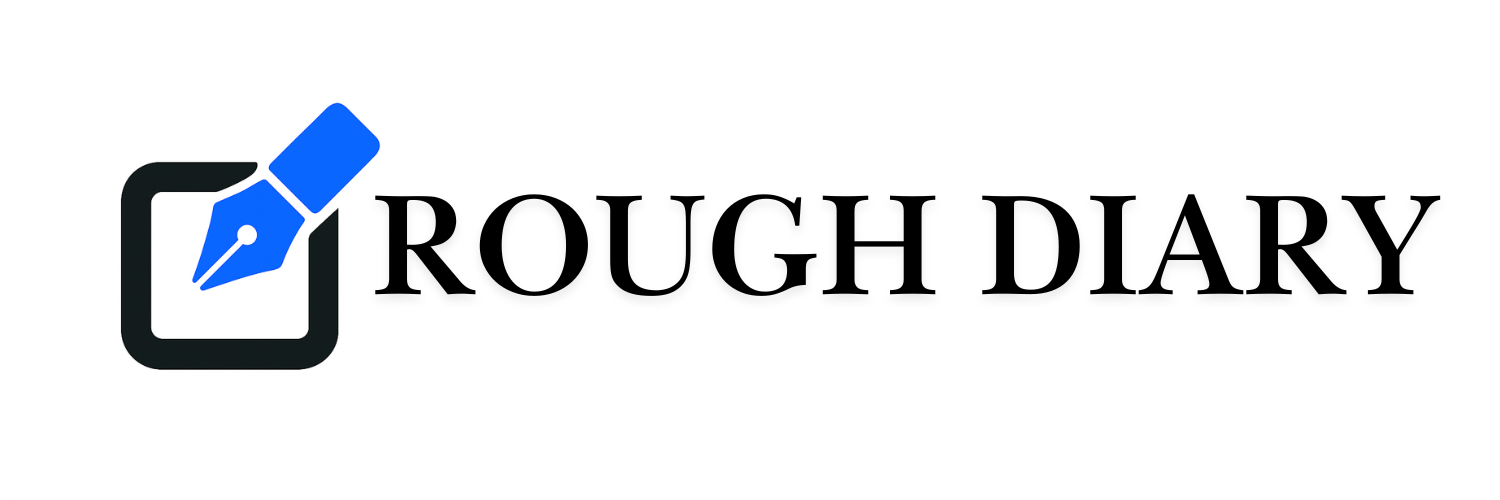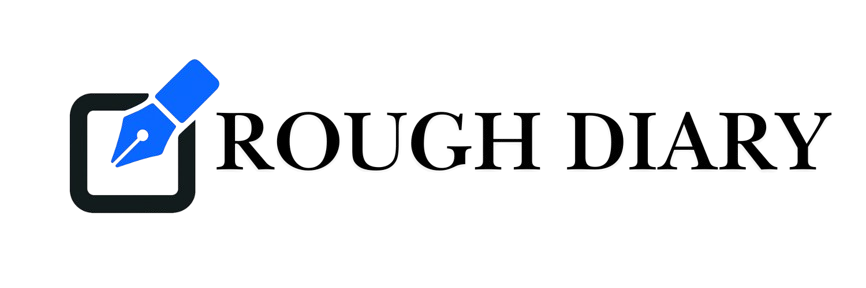When OpenAI released GPT-4, the internet buzzed about how AI could write code, summarize documents, and answer anything. Now, the story’s shifted. It’s not just about responding to prompts. It’s about doing the work for you.
Thanks to the latest update reported by The Wall Street Journal, ChatGPT can now run AI agents – autonomous systems that follow instructions, use tools, and manage tasks without needing constant input.
This isn’t just for tech companies. Whether you’re building decks in Boston, pulling data in Dallas, or planning events in Los Angeles, these agents are ready to take work off your plate.
What Are ChatGPT Agents
Think of them like digital employees. You give them a role, a goal, and access to your tools – and they start working.
These aren’t just pre-trained bots. Agents built into ChatGPT can:
- Navigate documents and files
- Use built-in tools like Python, browsing, or code interpreters
- Read instructions and plan multi-step solutions
- Handle repetitive tasks like summarizing, formatting, or compiling reports
The shift here is from conversation to delegation.
Common Myths That Slow Teams Down
Some business owners and managers still hesitate to try agents. Here are a few assumptions worth breaking:
- “You need to know code.” You don’t. Creating an agent is as simple as describing its role and permissions.
- “It’ll mess up my data.” You decide what it can access. The control stays with you.
- “This is just a chatbot with a new name.” A chatbot waits for prompts. An agent follows through on goals.
And yes, the performance depends on clear guidance-just like onboarding a new hire.
How to Use ChatGPT Agents for Your Workflow
Ready to test an agent. Here’s a quick rundown:
Step 1: Enable the Feature
Go to ChatGPT settings > Beta Features > Turn on Agents (Pro or Enterprise required).
Step 2: Create the Agent
Inside the “My GPTs” section, choose “Create Agent.”
You’ll define:
- Name
- Purpose (e.g., “Weekly Social Media Recap”)
- Access (files, tools, APIs)
Step 3: Define How It Works
Use clear instructions like:
- Read weekly performance file
- Highlight top three posts by engagement
- Output into a table
Step 4: Assign the Task
Upload your docs, link access, and press send. The agent handles the rest.
Use Cases That Prove It Works
Across different regions and industries, people are seeing results.
San Francisco Bay Area
Startups are using agents to automate internal reporting and investor updates.
New York City
Agencies use them to scan contracts and summarize clauses for legal review.
North Dakota
Small businesses use them to turn sales numbers into readable charts.
Los Angeles
Event managers offload RSVP summaries, vendor lists, and timeline generation.
Boston
Analysts are compiling multi-source research into summary documents.
This isn’t beta-level experimentation. These are live, time-saving workflows.
Tips for Building Reliable Agents
Give them the structure they need to succeed:
- Start with a narrow task.
- Use sample files to test responses.
- Avoid vague requests.
- Review outputs before sharing.
- Refine permissions over time.
Remember, agents learn by task structure, not feedback. Clarity beats complexity.
Complementary Tools to Expand Capabilities
Some integrations that help agents perform better:
- Zapier: Link incoming data (like form submissions) directly to agents
- Slack or Notion: Let agents post results or summaries to your team
- Google Sheets: Agents can read, edit, and build within sheets
- Statista: Source statistical content for automated reports
If you’re comfortable with APIs, the ChatGPT Agents API allows deeper control for devs.
Can ChatGPT Create Agents Automatically
Yes. You don’t need a dev team or complex UI.
The tools are already inside ChatGPT Pro. Just open “My GPTs,” describe what you want it to do, assign permissions, and it’s ready.
This is the kind of automation mid-sized teams, agencies, and freelancers can tap into immediately.
FAQ
Q1: What can ChatGPT agents actually do ?
They can read files, analyze data, build reports, browse online content, and deliver final outputs without needing step-by-step prompts.
Q2: Is there a risk of mistakes ?
Only if you give unclear instructions. Like with any team member, clarity improves accuracy.
Q3: Is this only available in the U.S ?
No. Anyone with ChatGPT Pro can use agents globally.