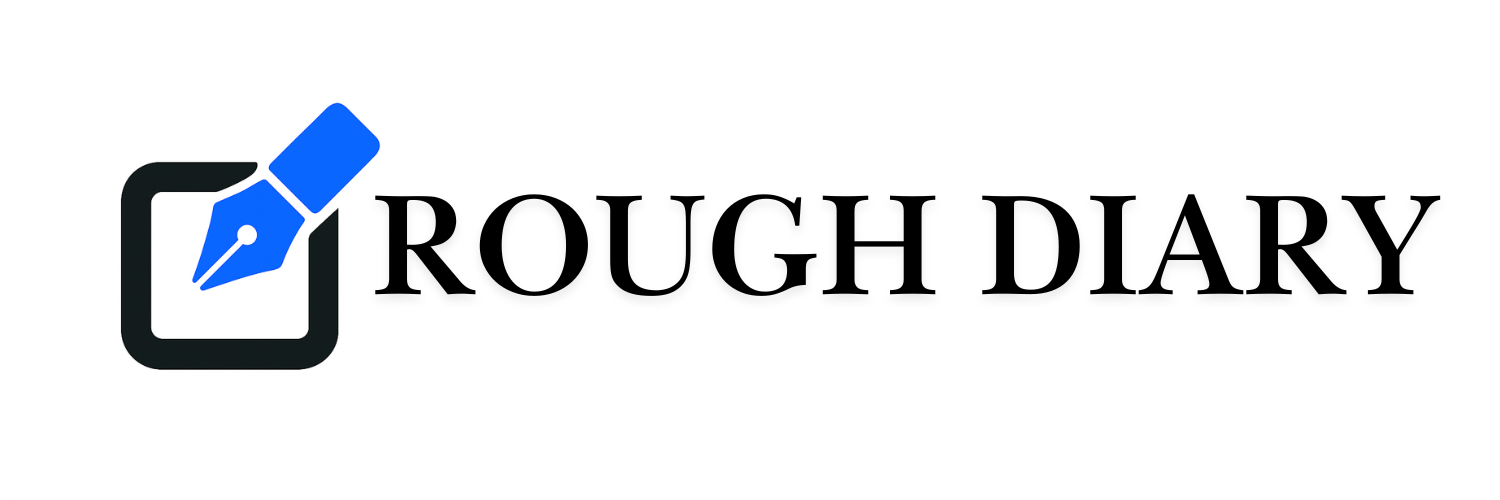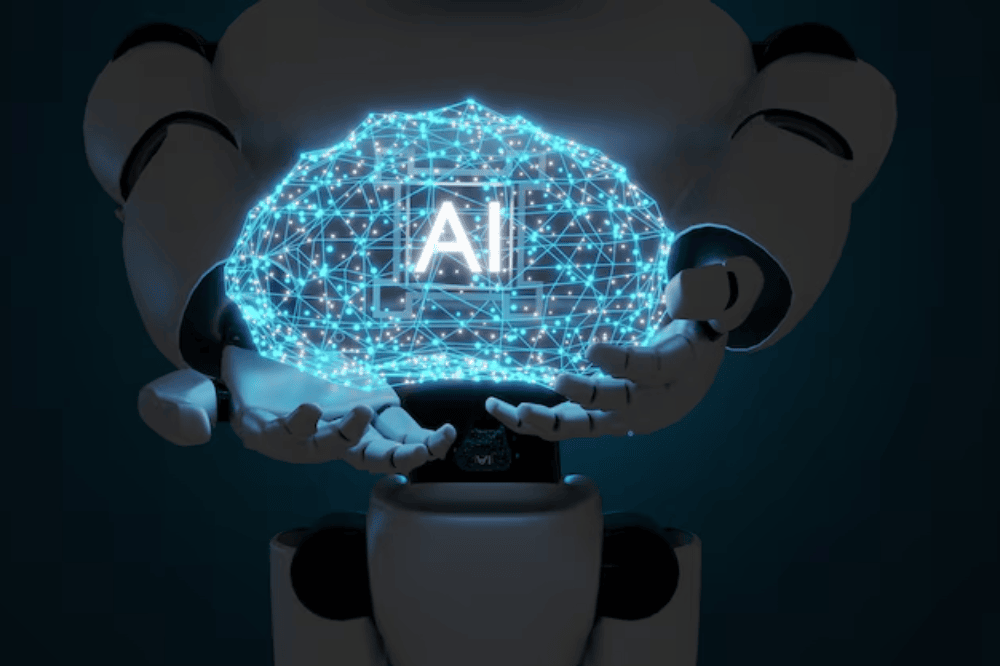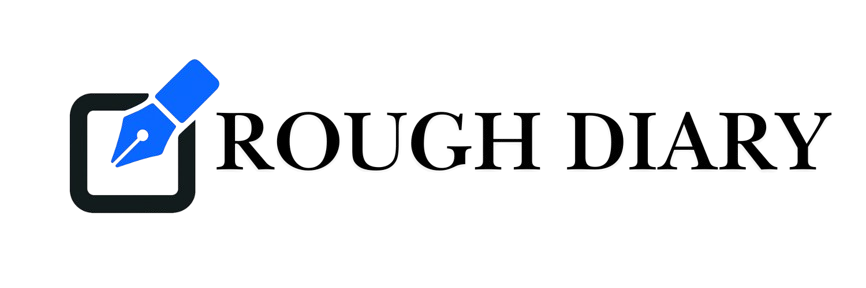A product designer I know in Oakland once told me he relies on AI tools more than coffee some mornings. But when it comes to choosing between Claude AI and ChatGPT, he hesitates – not because he doesn’t know what they are, but because they “think” differently. That subtle difference in style, tone, and behavior makes this comparison more interesting than it first appears.
Claude AI, developed by Anthropic in San Francisco, is relatively new to the scene but carries the weight of deep thought in its design. It’s not just about being useful; it’s about being careful, ethical, and precise. ChatGPT, on the other hand, is already a household name among AI users – bold, fluent, and widely adopted. Both are powerful, but each offers something the other doesn’t.
What Is Claude AI, Really?
Claude AI isn’t trying to be your next chatbot. It’s more like a co-thinker – built to hold long, nuanced conversations without rushing to conclusions. The team at Anthropic took a different approach to training, emphasizing what they call “Constitutional AI.” Instead of relying heavily on human ratings like ChatGPT does, Claude teaches itself to revise and refine its responses through built-in ethical guidelines.
This means that while ChatGPT might give you a polished answer quickly, Claude might pause, ask a question, and try to understand what you actually need. It’s more reflective, sometimes slower, but often more focused on context and clarity.
Why the Comparison Matters
These tools are everywhere now – from Slack threads in San Jose tech companies to freelance content creators working out of Berkeley cafés. And while they often overlap in function, how they operate under the hood leads to very different results.
Claude tends to write with a softer, more considerate tone. It explains things as if you’re a collaborator, not just a prompt-issuer. ChatGPT, in contrast, sounds confident. It moves fast and commits to a response, which can be helpful in a pinch but risky when accuracy really matters.
Another key difference lies in their memory capabilities. Claude Pro users can work with much longer documents in a single session – ideal for policy summaries, contracts, or complex research. ChatGPT is no slouch here, but Claude tends to remember more, with less repetition or loss of detail.
Debunking Common Assumptions
Many people assume Claude is just a “safer” version of ChatGPT. That’s a shallow take. Claude was built differently from the start, not simply wrapped in filters after the fact. It’s also misunderstood as less powerful. In truth, it’s just more cautious – particularly when dealing with ambiguous or sensitive questions.
There’s also a misconception that only developers need to worry about choosing the right AI model. That’s outdated thinking. Writers, strategists, HR teams, marketers – anyone drafting content, analyzing documents, or planning communications can benefit from understanding these models’ strengths.
How People Actually Use Claude
Let’s skip the technical manuals and look at how people in the Bay Area are using Claude right now.
Startups use it to write product descriptions, user guides, and emails – appreciating its calm, consistent tone. Investors use it to review and condense long documents without missing critical points. Design teams lean on Claude to help shape brand voice and internal messaging.
It’s particularly strong at keeping track of long threads of thought. If you’re reviewing 60 pages of meeting transcripts or summarizing a multi-part legal agreement, Claude rarely loses the plot.
How to Get Started and Use It Well
Signing up is straightforward. Head to claude.ai, make an account, and you’re in. No complex setup, no installation.
Claude works best when you treat it like a collaborator. Be clear about what you want – but leave room for it to clarify or challenge your assumptions. For example, if you ask it to draft an apology email to a client, it might first ask what the incident involved or how the client responded.
Give it structure, not just tasks. Say things like: “Can you draft a two-paragraph summary and then offer three risks in bullet points?” You’ll often get results that are easier to read and use immediately.
The Pro version is worth considering if you regularly work with large documents. The model handles extended input without breaking context, which is something many writers and analysts value.
Smart Ways to Work with Claude
Use it to review and revise writing – especially anything sensitive. You can prompt it with: “Does this sound too harsh?” or “Is this inclusive enough for all audiences?” and you’ll likely get thoughtful, grounded feedback.
When you need alternatives, ask for comparisons. Claude doesn’t just spit out synonyms; it evaluates tone, intent, and meaning. That’s useful when writing for brand or legal-sensitive contexts.
If you’re summarizing anything – webinars, research, or transcripts – Claude’s careful reading and summarizing ability makes it feel more like a research assistant than a chatbot.
Which One Should You Use?
It depends on the work.
If you’re coding, crunching math, or running simulations, ChatGPT usually runs circles around the competition. But if your work depends on tone, clarity, long-term memory, or careful word choice, Claude might be a better fit.
In real-world terms: ChatGPT is like an eager intern with encyclopedic recall. Claude is more like a careful editor who thinks before speaking.
Final Thoughts
This isn’t a battle of “better vs worse.” It’s about choosing the right kind of intelligence for your needs. And in the context of thoughtful work – especially across writing, communication, and policy – Claude’s thoughtful pacing and ethical backbone bring something refreshing to the table.
If you’re in the Bay Area and you’re building things that matter – startups, policies, communities – you might find that Claude brings clarity where speed alone falls short.